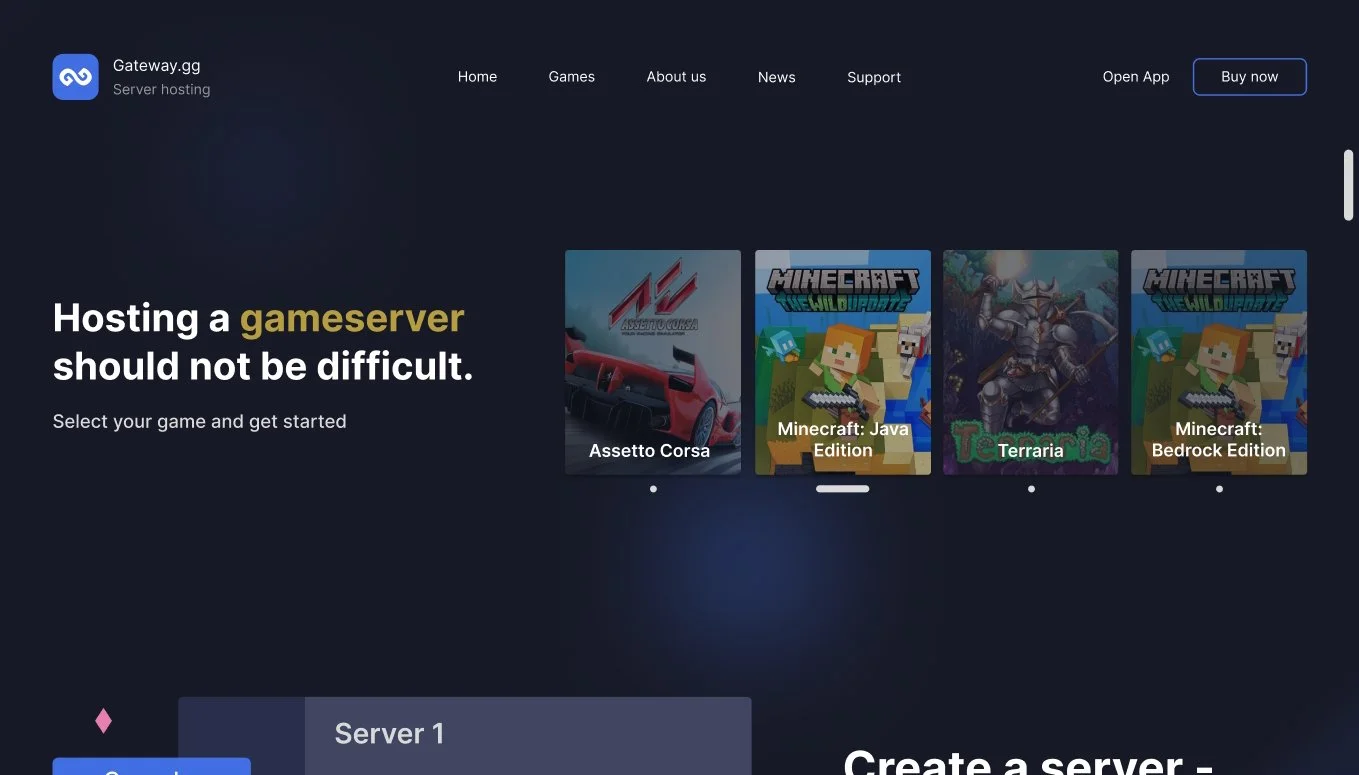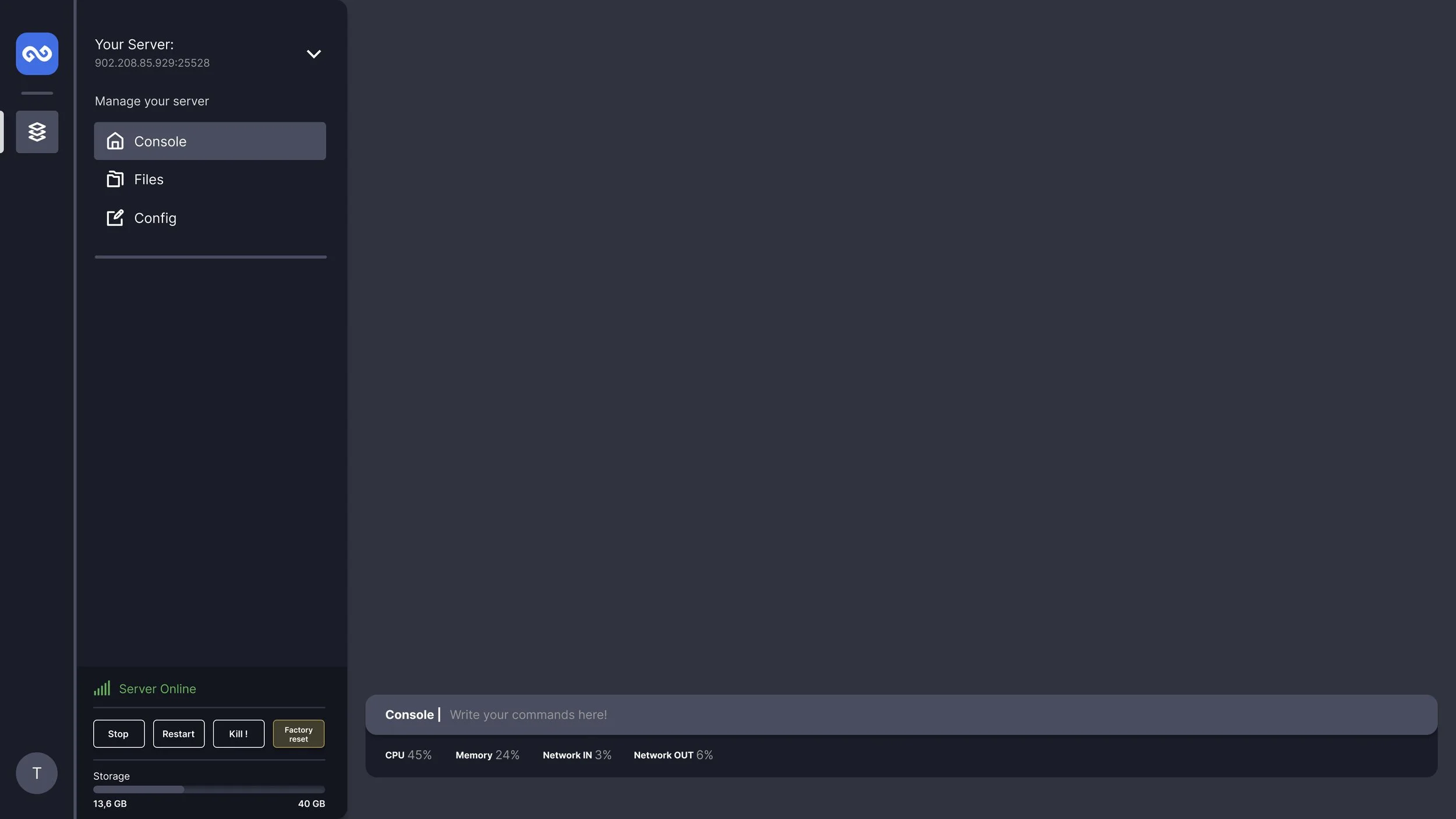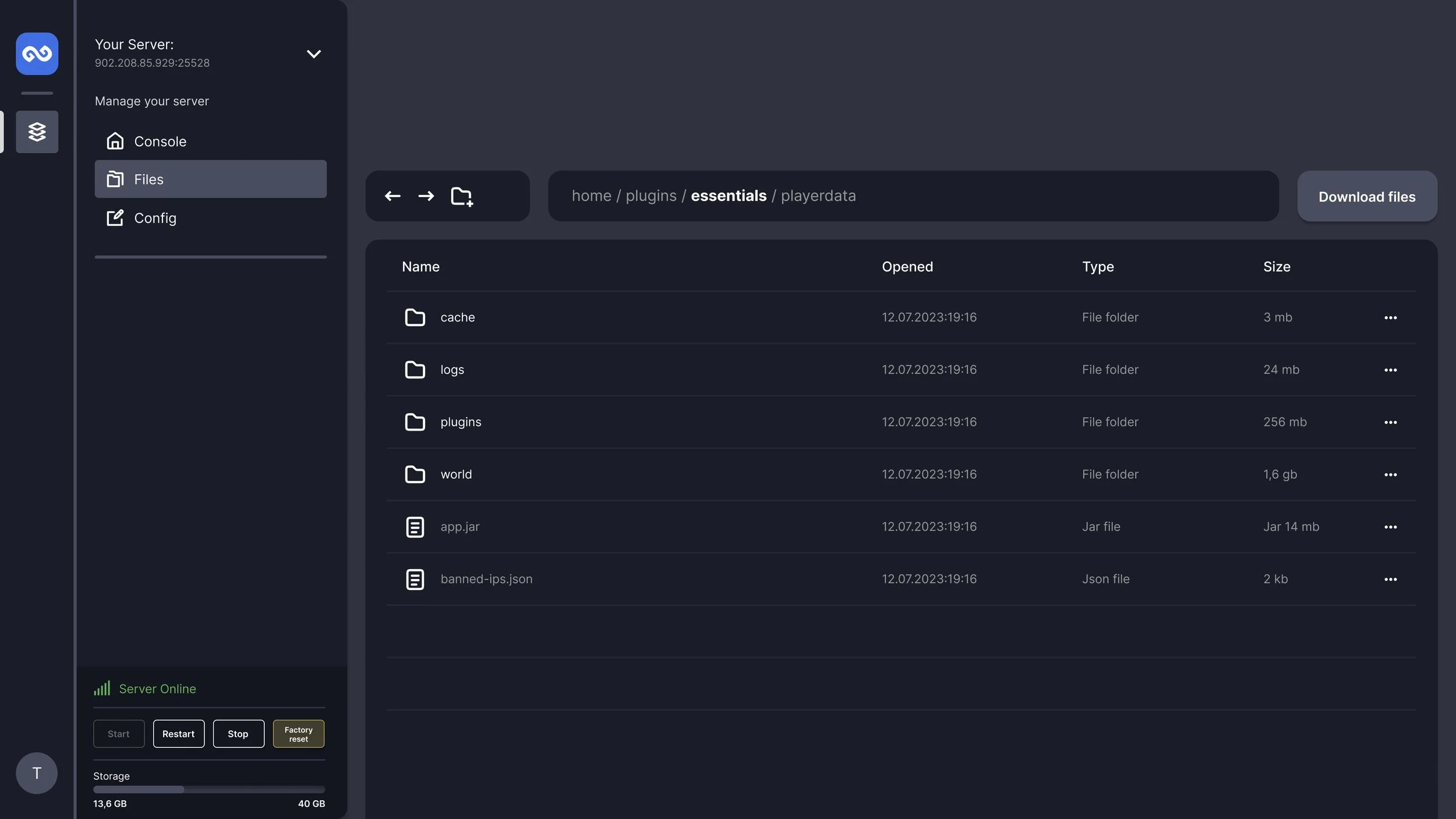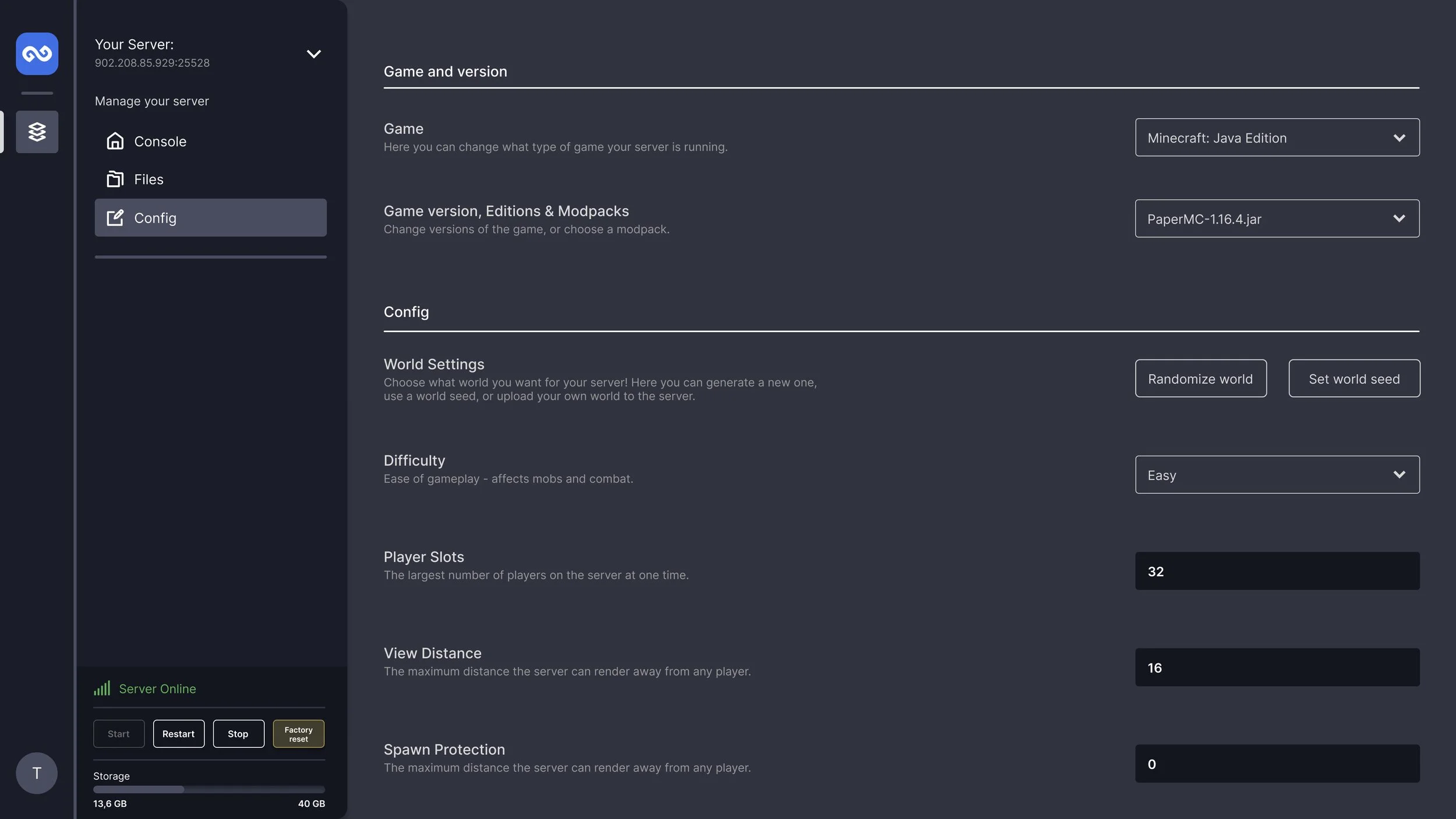Gateway.gg
Designing and creating a user friendly website and management panel for managing servers in the gaming industry.
Gateway.gg is a server hosting company that specialises in developing software and selling multiplayer servers for video games.
Role
Entreprenurial Project
Founder & UI Designer
Duration
Aug 2019
(Present)
Team
Alexander (Project lead & UX),
Dominic (Backend dev)
Ryan (Frontend dev)
Overview
Gateway.gg is a server hosting platform with the goal of simplifying the process of setting up a multiplayer server.
While playing videogames, our friend group found increasing frustration with the process of setting up multiplayer servers, where we could play together. There were companies who offered alternatives, but they all to some degree had the same set of issues.
After a while, our friend group decided to join our talents and efforts to create a better solution, having experienced the difficulties ourselves.
In doing so, i took the responsibility of managing the project, while designing and prototyping a viable digital solution. This included designing a website, an order-flow and a UI for managing servers.
Our goals
Streamlined user experience & order process = more accessible for users without technical knowledge
Most server hosting companies build their services using a combination of pre-made tools, which make their services confusing for users without technical experience. Based on customer interviews, this makes potential customers feel like server hosting is reserved for “tech savvy” individuals.
We hypothesized that we could improve the user experience and make the technology more accessible for consumers without technical knowledge, appealing to a broader market.
The homepage
Using Figma, i started designing the website, along with planning the user experience we wanted to create.
Most of the time, the user already knows which type of gameserver they want to set up beforehand. Therefore, displaying the games immediately to the user made the most logical sense for the homepage.
The heading and sub-heading was written to highlight customer pain points, while also giving a solution and understanding.
Products
The process of configuring a server can be quite complicated, as there are many factors to take into consideration. The user has to decide on several key points, such as game, hardware, location and price to name a few.
To simplify the user experience, we display several pre-made packages that only present the most relevant info to the user. Through user conversations, we discovered that the users were mostly interested in Server memory (RAM), Server price and hardware specifications.
Server setup
After choosing a package, the user will be sent to a single-page application (web app), to continue the process of configuring their product to their needs.
There are several reasons for building a single-page application. Firstly, it improves the user experience by increasing app-responsiveness, and allows for quick navigation without having to reload the page (better UX).
This would also let us easily develop cross-platform in the future by making a mobile- and native desktop app.
Product config
As the user moves through the server configuration, we make sure to display any relevant product info, giving the user an overview of what they are purchasing throughout the whole process.
Insights from user-testing also showed adding an overview of the checkout steps increased the likelihood of users continuing the checkout process by 31%.
Results
We hypothesized that a streamlined user experience and order flow would make the product more accessible for less “tech-savvy” individuals.
Results from Google Analytics show an increase in total conversions by 23% after implementing the changes to the homepage and order flow, without any significant changes to the average amount of user traffic.
Furthermore, user conversations showed the responsive app and professional design had a strong impact on increasing their level of trust.
Additional Images
Additional images